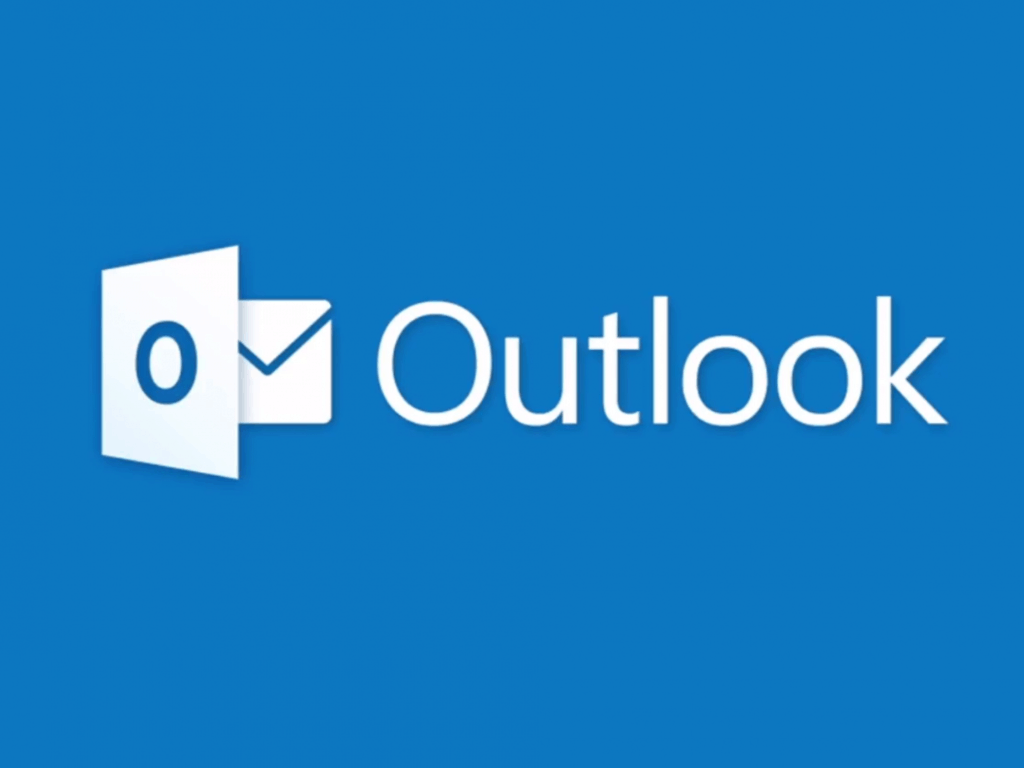As you use Microsoft Teams for work or school, you might experience a little fatigue throughout your day. You could be getting too many notifications, or you could be finding it hard to focus during meetings. Well, Teams has some in-built features which can help you tune things out and stay a bit more productive.Continue reading “These top tips will help you reduce work fatigue and stay productive in Microsoft Teams”
Category Archives: M365
How to use Microsoft Lists within Microsoft Teams
Microsoft Lists is Microsoft’s new information tracking app for Microsoft 365. As a centralised information repository, Lists features good integration with the other members of the 365 family. In this article, I will guide you on how to manage your Lists within Microsoft Teams. First, you’ll need to launch Teams and select a Channel toContinue reading “How to use Microsoft Lists within Microsoft Teams”
How to get started with Microsoft Lists
Microsoft Lists is the newest addition to the Microsoft 365 app stable. While the name may tempt you to write it off as yet another Outlook Tasks, To-Do or Planner iteration, lists is in fact a unique offering that’s closer to Excel than any of the above. Powered by SharePoint and accessed via a webContinue reading “How to get started with Microsoft Lists”
Become an expert in Microsoft Teams with these best practices for chats
A few weeks ago, I covered some of my favorite practices for meetings in Microsoft Teams. I noted that video calls are where you are likely spending most of your time when using the Microsoft service. However, there are also chats to consider too, as it is one of the other core features of MicrosoftContinue reading “Become an expert in Microsoft Teams with these best practices for chats”
Microsoft Teams Uninstall, Reinstall, and Cleanup Guide & Scripts
Microsoft Teams is not like your average program when it comes to installing and uninstalling it. The problem with Microsoft Teams is that its installed for every user, in the user’s AppData (or program data sometimes). Besides that, we also have Microsoft Teams machine-wide installer, which will automatically install Teams when a user logs in.Continue reading “Microsoft Teams Uninstall, Reinstall, and Cleanup Guide & Scripts”
Spotlight feature improvements, pinned posts, and more. Here’s what’s new in Teams for October 2020
With Halloween now out of the way, the month of October has come to a close. That mean’s its time to look back at everything that was new in Microsoft Teams in the month of October. From improvements for the spotlight feature, pinned posts and more, here’s what you need to know. Calling features We’reContinue reading “Spotlight feature improvements, pinned posts, and more. Here’s what’s new in Teams for October 2020”
How to manage file access with SharePoint in Microsoft Teams
When you add a file to your Microsoft Team’s file section, it becomes editable by everyone in Microsoft Teams, not just the creator of the file. There are plenty of times that you will want to share a document and make it editable to everyone, but there are certainly other times when you would preferContinue reading “How to manage file access with SharePoint in Microsoft Teams”
How to join meetings across PC and mobile in Microsoft Teams
There comes a time when you might want to join a meeting that you’re having in Microsoft Teams from your phone to your PC or even vice versa. Maybe you need to leave the meeting room and go into another room, or perhaps you’re having technical issues with your PC. Either way, Teams has youContinue reading “How to join meetings across PC and mobile in Microsoft Teams”
Tips and tricks for getting the most out of Outlook.com
No matter how big your company is, if you are on board with Microsoft 365, you will need to depend on Outlook on the web as part of your operations. But, with the pandemic still raging on, a lot of businesses both big and small are still suggesting employees work from home. This means youContinue reading “Tips and tricks for getting the most out of Outlook.com”
How-to set up rules in Outlook on Windows 10 to clean up and organize your inbox
If your inbox is a mess, there are many ways you can mange it through Outlook. If you really want a clean inbox, you can set up rules in the Outlook app in Windows 10 to automatically move, flag, and respond to email messages. Here is a look at how to do this. Creating aContinue reading “How-to set up rules in Outlook on Windows 10 to clean up and organize your inbox”